Introduction
Environment description
The integration test environment, also known as sandbox, is a test environment that simulates the production environment. In this environment, developers can test their integrations without affecting end users.
Access to the environment
To access the integration test environment, the following is required:
- Log in to your n1co business account
- Click on the profile icon on the top right, select the Settings option.
- In the Developer Options section, click Sandbox
- Click on the GO TO SANDBOX button.
- Done! You are now in the integration test environment.
note
When sandbox mode is enabled, a red bar will be displayed at the top of the screen to indicate that you are in the integration testing environment, as well as a text indicator in the upper right corner. To go back to production you must click on the GO TO PRODUCTION button.
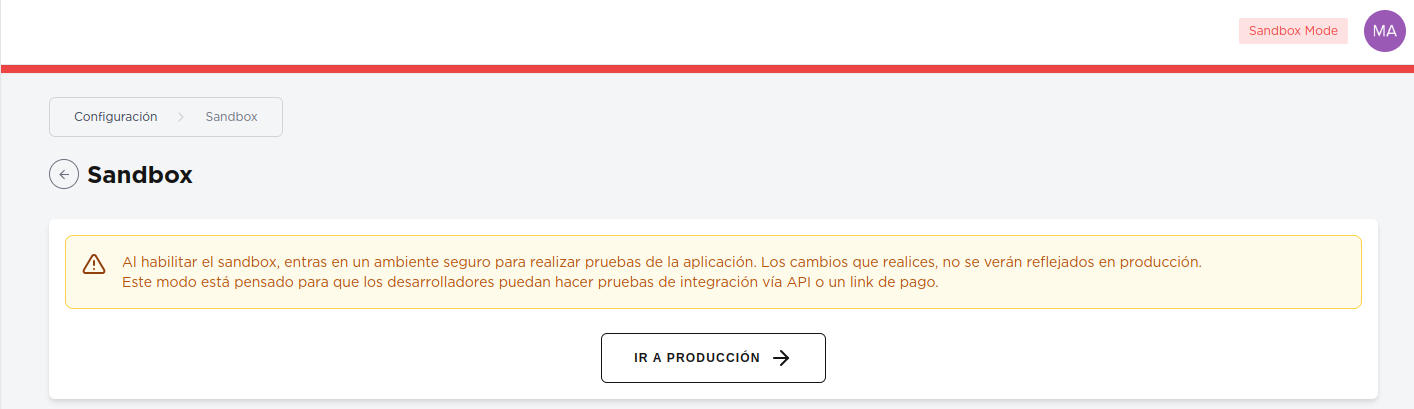
Features of the environment
The integration test environment has the following features:
- Test data: The integration test environment has test data that simulates the behavior of the production environment.
- Secure environment: The integration test environment is a secure environment that does not affect end users.
- Documentation: The integration test environment has detailed documentation to facilitate integration.